 OK, so I am not going to say much about the features of Math Disk except to say watch the video below and try not to be impressed with all it does. Ok, so maybe I will mention some of the features. Algebraic and numerical calculations, function and statistical plots, probability, dynamic geometry and 3D vector plots (amazing stuff ripe for MCV4U) and even physics simulations (you can actually play angry birds). There is an iPad version as well. Though it doesn't have all the functionality, by creating an account on your computer, you can open and manipulate any files on the iPad. That being said, because it does so much, there will be a bit of a learning curve to figure out how to use it. There are a number of support articles and of course there are a pile of how to videos. My only complaint about these is that there doesn't seem to be any verbal instructions. They just show you how to do things. So when I was trying to make a dynamic plot, I found it hard to just watch what they were doing and mimic it on my screen without watching a few times. But once I got the gist of what to do the graphs and sketches started to flow. And its totally free. Go ahead, try to not be impressed by this. Thanks to Free Technology for Teachers for pointing this out.
OK, so I am not going to say much about the features of Math Disk except to say watch the video below and try not to be impressed with all it does. Ok, so maybe I will mention some of the features. Algebraic and numerical calculations, function and statistical plots, probability, dynamic geometry and 3D vector plots (amazing stuff ripe for MCV4U) and even physics simulations (you can actually play angry birds). There is an iPad version as well. Though it doesn't have all the functionality, by creating an account on your computer, you can open and manipulate any files on the iPad. That being said, because it does so much, there will be a bit of a learning curve to figure out how to use it. There are a number of support articles and of course there are a pile of how to videos. My only complaint about these is that there doesn't seem to be any verbal instructions. They just show you how to do things. So when I was trying to make a dynamic plot, I found it hard to just watch what they were doing and mimic it on my screen without watching a few times. But once I got the gist of what to do the graphs and sketches started to flow. And its totally free. Go ahead, try to not be impressed by this. Thanks to Free Technology for Teachers for pointing this out.Curriculum Tags: All
https://www.mathdisk.com/
 The second of two graphing applets today is called Plotly. Now I know in Ontario we have both Fathom and Tinkerplots to use freely at home or school and many of us also have Excel and possibly Google Docs now but this package does just about every type of graph relatively easily. That is something that none of the above mentioned can do. Excel is pretty good at making line, bar and circle graphs (same with Google Docs) and Fathom and Tinker plots are great for graphing microdata (scatter plots, histograms, box plots and dot plots). But Plotly does them all. Histograms, box plots, bar graphs, line graphs and my new favourite: heat maps among others. I do find it interesting that circle plots are curiously omitted (probably a nod to those statistics folks who think they are among the most misused and awful types of graphs). All of the graphs have mouse over features and can be customized. As an added bonus it seems to work fine on an iPad (sans mouse over features) and you can even import your data from Dropbox or Google Drive. I suggest looking gallery to see the scope of what can be done and at the tutorials to master any of the idiosyncratic features of making these graphs. And of course, don't forget to create an account to save all of your graphs.
The second of two graphing applets today is called Plotly. Now I know in Ontario we have both Fathom and Tinkerplots to use freely at home or school and many of us also have Excel and possibly Google Docs now but this package does just about every type of graph relatively easily. That is something that none of the above mentioned can do. Excel is pretty good at making line, bar and circle graphs (same with Google Docs) and Fathom and Tinker plots are great for graphing microdata (scatter plots, histograms, box plots and dot plots). But Plotly does them all. Histograms, box plots, bar graphs, line graphs and my new favourite: heat maps among others. I do find it interesting that circle plots are curiously omitted (probably a nod to those statistics folks who think they are among the most misused and awful types of graphs). All of the graphs have mouse over features and can be customized. As an added bonus it seems to work fine on an iPad (sans mouse over features) and you can even import your data from Dropbox or Google Drive. I suggest looking gallery to see the scope of what can be done and at the tutorials to master any of the idiosyncratic features of making these graphs. And of course, don't forget to create an account to save all of your graphs.Curriculum Tags: MDM4U
https://plot.ly/
 Depending on how anal you are about pseudo random generators (purists among you will no doubt harp that any electronic random generator is not, in fact, random - and you would probably be right), you may think this is cool or useless. Flip a day has one purpose. To flip a real coin once per day and post the result. That's it. As of today they are at 220 flips. You can follow them on Twitter and download the csv file as well.
Depending on how anal you are about pseudo random generators (purists among you will no doubt harp that any electronic random generator is not, in fact, random - and you would probably be right), you may think this is cool or useless. Flip a day has one purpose. To flip a real coin once per day and post the result. That's it. As of today they are at 220 flips. You can follow them on Twitter and download the csv file as well.Curriculum Tags: MDM4U
http://flipaday.co/
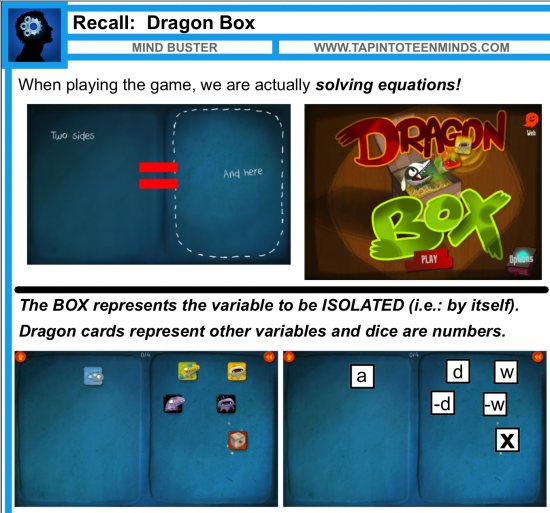 If you haven't used Dragon Box, I think you are missing out. I truly believe it is one of the best games out there that actually teaches a math concept. It runs on multi platforms and isn't that expensive. But how would you actually use it in a classroom to teach solving equations? Thanks to Tap into Teen Minds you are one step closer to figuring that out. Thanks Kyle
If you haven't used Dragon Box, I think you are missing out. I truly believe it is one of the best games out there that actually teaches a math concept. It runs on multi platforms and isn't that expensive. But how would you actually use it in a classroom to teach solving equations? Thanks to Tap into Teen Minds you are one step closer to figuring that out. Thanks KyleCurriculum Tags: Gr7, Gr8, MPM1D, MFM1P, MPM2D, MFM2P
http://tapintoteenminds.com/2013/11/24/how-to-effectively-use-dragonbox-in-your-solving-equations-lesson/
 Do you need an example of something big to give some meaning to number sense calculations? Well how about info around the largest container ship ever built? Here are some stats over 1600ft long (longer than the Empire State Building is tall), 600 000 tonnes. It is basically a floating liquifying natural gas (FLNG) facility that mines, processes and can store up to 3.9 million tonnes of liquid natural gas each year. To get a sense of how much use out of that gas consider that the average family might use about 2000-3000 cubic metres of natural gas during the year (in gaseous form - click here to help convert that)
Do you need an example of something big to give some meaning to number sense calculations? Well how about info around the largest container ship ever built? Here are some stats over 1600ft long (longer than the Empire State Building is tall), 600 000 tonnes. It is basically a floating liquifying natural gas (FLNG) facility that mines, processes and can store up to 3.9 million tonnes of liquid natural gas each year. To get a sense of how much use out of that gas consider that the average family might use about 2000-3000 cubic metres of natural gas during the year (in gaseous form - click here to help convert that)Curriculum Tags: Gr7, Gr8
http://www.wired.com/autopia/2013/12/worlds-largest-ship/
I love this "proof without words" of the area of the circle and how it can be connected to the area of a triangle. You probably could even get into some calculus talk in terms of infinitesimal slices of a circle to I guess
Curriculum Tags: Gr8, MPM1D, MFM1P
https://www.youtube.com/watch?v=whYqhpc6S6g





No comments:
Post a Comment